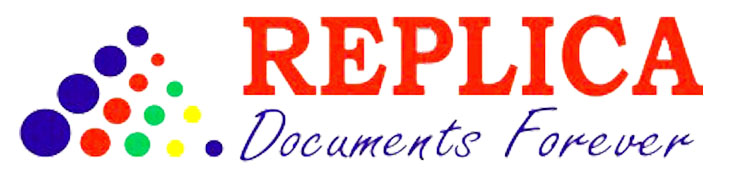Printers are essential tools in our everyday lives, whether at home or in the office. For laser printers, one key component that ensures smooth operation is printer toner. If you use a laser printer, you’ve likely encountered toner cartridges, but you may not fully understand what toner is, how it works, or why it’s different from ink. In this blog, we’ll break down the basics of printer toner, explain how it functions in a laser printer, and offer some practical tips for maintaining your printer and toner cartridges. If you’re looking for a reliable and cost-effective solution, Replica India offers a comprehensive printer rental service, providing high-quality printers and toner support to meet all your business or personal printing needs.
What is Printer Toner?
Printer toner is a powdery substance made up of a mix of plastic particles, carbon, and coloring agents. Unlike the liquid ink used in inkjet printers, toner is a fine, dry powder that laser printers use to produce text and images on paper. The powdered toner is stored in a cartridge, which is a replaceable component of the laser printer.
Toner is specifically designed for use in laser printers and photocopiers. Its formulation allows it to be transferred to paper with heat and pressure, creating crisp, smudge-free prints that are highly durable.
How Does Printer Toner Work?
To understand how printer toner works, it’s important to know how laser printing technology functions. Laser printers use a combination of heat, static electricity, and pressure to transfer toner onto paper. Here’s a step-by-step breakdown of the process:
- Laser Scanning: The printing process begins when the laser printer receives data from your computer. The printer uses a laser beam to scan across a rotating drum inside the printer. This drum is coated with a material that holds an electrical charge.
- Creating an Image on the Drum: As the laser beam scans the drum, it discharges specific areas, creating a pattern of the image or text to be printed. These areas attract the toner powder, while the rest of the drum repels it.
- Toner Transfer: Once the toner is attracted to the drum, the paper passes by, and the toner is transferred from the drum onto the paper. At this stage, the toner is only loosely attached to the paper.
- Fusing Process: The final step involves a pair of heated rollers called the fuser unit. The paper passes through these rollers, and the combination of heat and pressure melts the toner particles, fusing them permanently onto the paper. This is why freshly printed pages may feel warm after coming out of a laser printer.
Toner vs. Ink: What’s the Difference?
While both toner and ink serve the same purpose of producing prints, they are fundamentally different in terms of composition, application, and performance. Here’s a quick comparison of toner and ink:
- Composition:
- Toner: Made of plastic particles, carbon, and other pigments in powdered form.
- Ink: A liquid dye or pigment used in inkjet printers.
- Printing Technology:
- Toner: Used in laser printers, which rely on a laser beam, static electricity, and heat to transfer toner to paper.
- Ink: Used in inkjet printers, which spray tiny droplets of liquid ink onto paper.
- Print Quality:
- Toner: Produces sharp, crisp prints, especially for text and documents. Toner-based prints are resistant to smudging and fading.
- Ink: Inkjet printers can produce high-quality images and photos with a wider range of colors. However, ink is more prone to smudging, especially when wet.
- Cost:
- Toner: Typically, more expensive upfront but lasts longer, making it more cost-effective for high-volume printing.
- Ink: Usually cheaper initially, but ink cartridges need to be replaced more frequently.
- Durability:
- Toner: Prints made with toner are more durable and smudge-resistant, making them ideal for professional documents.
- Ink: While inkjet prints can produce stunning colors, they are not as durable as toner prints and may fade over time.
Types of Toner Cartridges
There are several types of toner cartridges available, each designed for different needs. Here’s an overview of the most common types:
- OEM Toner Cartridges:
- OEM (Original Equipment Manufacturer) cartridges are produced by the same company that made your printer. For example, HP, Brother, Canon, and Xerox all manufacture their own toner cartridges. These cartridges are often the most reliable and offer the best print quality, but they tend to be more expensive than other options.
- Compatible Toner Cartridges:
- These cartridges are made by third-party manufacturers and are designed to work with specific printer models. Compatible cartridges are typically less expensive than OEM cartridges, but quality can vary between brands. It’s important to buy from reputable manufacturers to ensure good print quality and avoid printer damage.
- Remanufactured Toner Cartridges:
- Remanufactured cartridges are used OEM cartridges that have been cleaned, refilled with toner, and tested for quality. These cartridges are an eco-friendly and cost-effective option, but like compatible cartridges, quality can vary. Look for remanufactured cartridges from trusted sources to ensure reliable performance.
How to Extend the Life of Your Toner Cartridge
Toner cartridges can be expensive, so it’s important to get the most out of each one. Here are some tips to extend the life of your toner cartridge:
- Use Draft Mode for Everyday Prints:
- Most printers have a “draft” or “economy” mode, which uses less toner. If you’re printing documents for personal use, draft mode can help conserve toner without sacrificing too much print quality.
- Shake the Cartridge:
- When your printer starts producing faded prints, it might not mean the toner is completely out. Try removing the cartridge and gently shaking it from side to side. This redistributes the toner inside the cartridge, allowing you to get a few more prints before needing a replacement.
- Store Cartridges Properly:
- If you have extra toner cartridges, store them in a cool, dry place, away from direct sunlight. Heat and moisture can degrade the toner, reducing its lifespan and effectiveness.
- Use Printer Settings Wisely:
- Adjust your printer settings to suit your needs. For example, set your printer to “monochrome” or “black and white” mode when you don’t need color prints. This can save toner in color cartridges.
- Regular Printer Maintenance:
- Keeping your printer clean and well-maintained can prevent toner from being wasted on poor-quality prints. Regularly clean the printer’s interior, especially the drum unit and paper rollers, to prevent toner buildup and ensure smooth operation.
Signs That Your Toner Cartridge Needs Replacement
Even with proper care, toner cartridges will eventually need to be replaced. Here are some signs that it’s time for a new toner cartridge:
- Faded or Patchy Prints:
- If your prints are coming out faded, streaky, or with missing sections, it’s a clear sign that the toner is running low.
- Error Messages:
- Most modern printers will alert you when the toner is low or needs replacement. Check the printer’s display or your computer’s print management software for any warnings.
- Paper Jams or Smudges:
- As the toner runs out, it may not transfer evenly to the paper, leading to smudged or blotchy prints. In some cases, low toner can also cause paper jams.
Conclusion
Printer toner plays a vital role in the operation of laser printers, providing crisp, high-quality prints for text and images. By understanding what toner is, how it works, and how to maintain it, you can ensure that your printer performs at its best and delivers long-lasting, professional results.
Whether you’re choosing between OEM, compatible, or remanufactured toner cartridges, knowing how to extend the life of your toner and when to replace it will save you time and money in the long run. Regular printer maintenance and proper toner usage can keep your printer running smoothly, ensuring you get the best possible prints from your laser printer.
For expert guidance on choosing the right toner or maintaining your printer, Replica Xerography is here to help. As a leading provider of printing solutions, Replica Xerography offers comprehensive advice and services to keep your printer performing at its best.