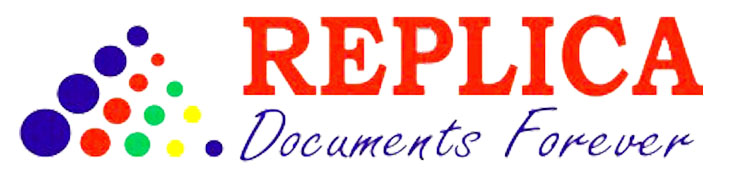Introduction:
In today’s digital age, DIY printing has become increasingly popular, offering individuals the convenience and flexibility to create professional-looking print materials from the comfort of their own homes. With the advent of replica xerography technology, even complex printing tasks can be accomplished with ease and affordability. Whether you’re a small business owner, a student working on a project, or a creative enthusiast, mastering the art of DIY printing can open up a world of possibilities. In this blog, we’ll explore practical tips and techniques for successful at-home printing projects using replica xerography.
Tips for Successful At-Home Printing Projects:
Choose the Right Paper:
The type of paper you use can significantly impact the quality and appearance of your prints. When selecting paper for at-home printing projects, consider factors such as weight, brightness, and finish. For everyday printing tasks, standard copy paper (20-24 lbs) with a brightness level of 90 or above is suitable. However, for special projects like presentations or marketing materials, opt for heavier paperweights (28-32 lbs) and a glossy or matte finish to enhance the visual appeal of your prints.
Adjust Printer Settings:
Before printing, take the time to adjust your printer settings to ensure optimal results. Pay attention to settings such as print quality, paper type, and color mode. For text-heavy documents, draft or standard print quality settings may suffice, whereas for images or graphics, consider using higher-quality settings for better detail and clarity. Additionally, select the appropriate paper type setting to match the paper you’re using, whether it’s plain paper, photo paper, or cardstock.
Check Toner Levels:
Ensure that your printer has an adequate supply of toner or ink before starting your printing project. Low toner levels can result in faded or streaky prints, diminishing the overall quality of your output. If you notice any signs of fading or uneven printing, replace the toner cartridge or ink cartridge as needed to maintain consistent print quality throughout your project.
Clean Printer Components:
Regular maintenance of your printer is essential for optimal performance and print quality. Clean the printer components, such as the paper feed rollers and print heads, to remove any dust, debris, or ink buildup that may affect printing. Follow the manufacturer’s instructions for cleaning and maintenance to ensure that your printer operates smoothly and produces clean, crisp prints every time.
Test Print:
Before printing your entire document or project, it’s a good idea to do a test print to check for any errors or issues. Print a small section of your document or a sample image to assess print quality, colour accuracy, and alignment. This allows you to make any necessary adjustments or corrections before proceeding with the full print run, saving time and resources in the long run.
Use High-Quality Images:
If your printing project involves images or graphics, ensure that you use high-quality, high-resolution images for the best results. Low-resolution images may appear pixelated or blurry when printed, detracting from the overall quality of your prints. Whenever possible, use vector graphics or images with a resolution of at least 300 dpi to ensure crisp, clear prints with vibrant colours and sharp detail.
Consider Finishing Touches:
Depending on the nature of your printing project, consider adding finishing touches to enhance its appearance and durability. This could include laminating important documents for protection, binding multiple pages together for presentations or reports, or trimming excess paper to create clean, professional edges. Finishing touches can elevate the overall presentation of your prints and make them more visually appealing and professional-looking.
Conclusion:
DIY printing with replica xerography offers individuals the freedom and flexibility to create professional-quality prints at home. By following these practical tips and techniques, you can ensure successful at-home printing projects that meet your needs and exceed your expectations. Whether you’re printing documents for work, school, or personal use, mastering the art of DIY printing empowers you to unleash your creativity and achieve professional results without the hassle or expense of outsourcing. So, roll up your sleeves, fire up your printer, and start bringing your ideas to life with DIY printing and replica xerography.