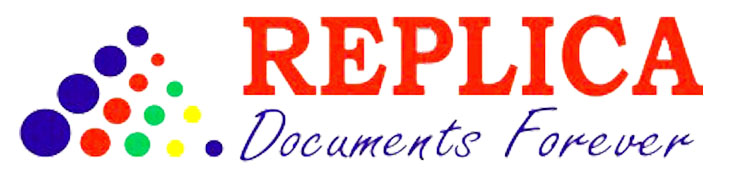Introduction:
Your printer is a valuable tool that plays a crucial role in your daily operations, whether at home or in the office. To ensure that your printer remains in top condition and continues to perform its best, it’s essential to take proactive steps to extend its lifespan. Replica Xerography understands the importance of maintaining the longevity of your printer, and in this blog, we’ll explore some simple yet effective tips to help you increase the lifespan of your printer.
Regular Maintenance:
Just like any other electronic device, printers require regular maintenance to keep them functioning smoothly. Make it a habit to perform routine maintenance tasks such as cleaning the printer heads, removing dust and debris from the interior, and inspecting for any signs of wear or damage. Regular maintenance not only helps prevent problems before they occur but also prolongs the life of your printer by keeping it in optimal condition.
Use High-Quality Consumables:
The quality of the consumables you use can have a significant impact on the lifespan of your printer. Opt for high-quality ink or toner cartridges that are specifically designed for your printer model. Cheap or generic cartridges may save you money in the short term, but they can cause damage to your printer over time. High-quality consumables ensure consistent performance and minimize the risk of malfunctions or breakdowns, ultimately extending the life of your printer.
Control Print Volume:
Excessive printing can put unnecessary strain on your printer’s components and lead to premature wear and tear. To prolong the lifespan of your printer, try to control the volume of printing by minimizing unnecessary print jobs and utilizing digital alternatives whenever possible. Consider implementing print management software to track and monitor printing activities, identify areas for optimization, and reduce print waste. By controlling print volume, you can help your printer last longer and save on maintenance and repair costs.
Proper Power Management:
Proper power management is essential for maximizing the lifespan of your printer and reducing energy consumption. Make sure to turn off your printer when it’s not in use, rather than leaving it on standby mode. Additionally, consider investing in a power strip or surge protector to protect your printer from electrical surges and fluctuations. Proper power management not only extends the life of your printer but also helps reduce energy costs and minimize environmental impact.
Use the Right Paper:
Using the right type of paper is crucial for maintaining the health and longevity of your printer. Low-quality or incompatible paper can cause paper jams, premature wear on printer components, and poor print quality. Always use paper that is recommended for your printer model and avoid using damaged or wrinkled paper. Additionally, consider using recycled or eco-friendly paper to reduce environmental impact and prolong the life of your printer.
Update Firmware and Drivers:
Regularly updating your printer’s firmware and drivers is essential for optimizing performance and addressing any security vulnerabilities. Check for updates from the manufacturer’s website or use automatic update features if available. Updated firmware and drivers often include bug fixes, performance improvements, and security patches that can help prolong the life of your printer and ensure smooth operation.
Proper Storage:
Proper storage is key to maintaining the longevity of your printer, especially if you need to store it for an extended period. When storing your printer, make sure to keep it in a cool, dry place away from direct sunlight and extreme temperatures. Avoid storing your printer in dusty or humid environments, as this can lead to damage and degradation over time. Additionally, consider covering your printer with a dust cover or protective case to prevent dust buildup and other contaminants from entering the device.
Conclusion:
In conclusion, increasing the lifespan of your printer requires proactive maintenance, proper usage habits, and careful attention to detail. Replica Xerography recognizes the importance of preserving the health and longevity of your printer, and we’re here to help. By following the simple yet effective tips outlined in this blog, you can ensure that your printer remains in top condition and continues to perform its best for years to come. From regular maintenance and using high-quality consumables to controlling print volume and proper power management, these strategies will help you get the most out of your printer investment.